Lead generation using the Viber bot
Case studies
About project
Integration between library pip install viberbot and Odoo is implemented in several important parts:
Challange
Initiate a new connection
When receiving messages - creating a lead in CRM
We use webhooks to connect our bot
Getting started
First, let's check if the module is installed, go to applications, and look for Viber Integration. In order to install the module, you need to put the additional library pip install viberbot on your service..
Go to Settings -> CRM here you see the fields in which it is necessary to enter data for connection.
Need the data of the Viber bot to connect, so it's time to create it. Go to the site Viber bot and log in.
Next, select an existing bot, if it exists, or create a new one
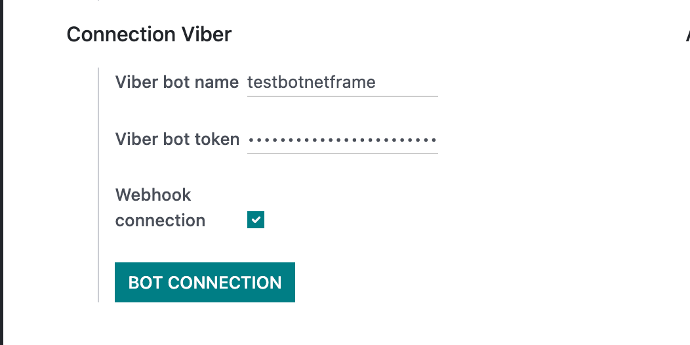
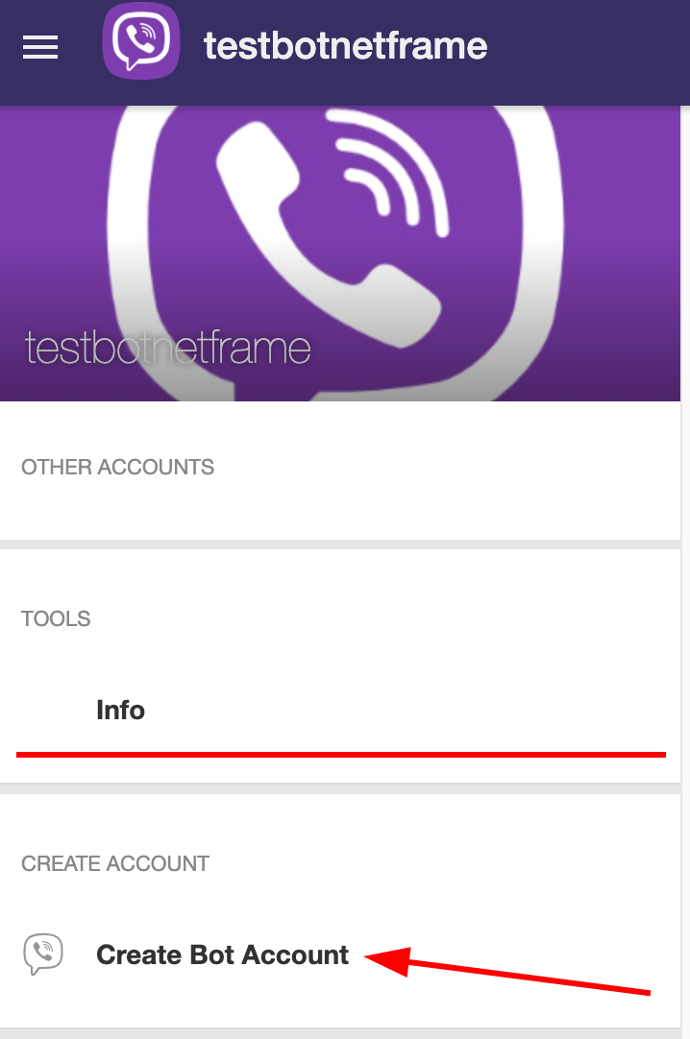
Fill in all the fields to create a Viber bot, after that, you will receive all the information we need to connect
Copy the name of your bot as well as its token, return to Odoo, enter these data in the settings, and save

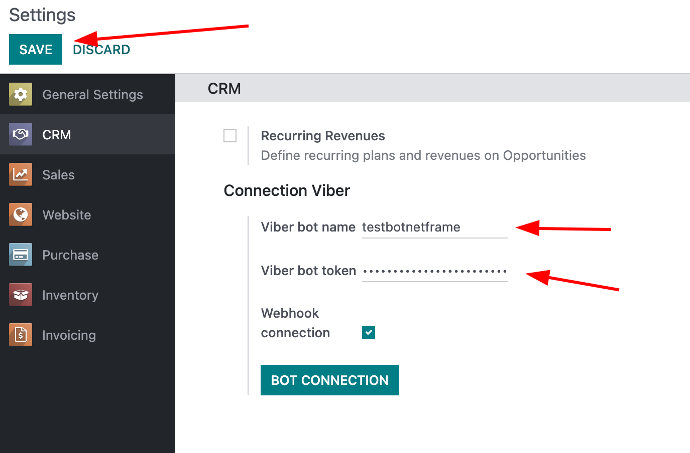
To connect the bot, use webhooks, enable developer mode, and go to settings -> System Parameters, find the https://web.base.url/ field. Your service must have an https connection. For security reasons only URLs with valid and official SSL certificates from a trusted CA will be allowed. The certificate CA should be on the Sun Java trusted root certificates list.
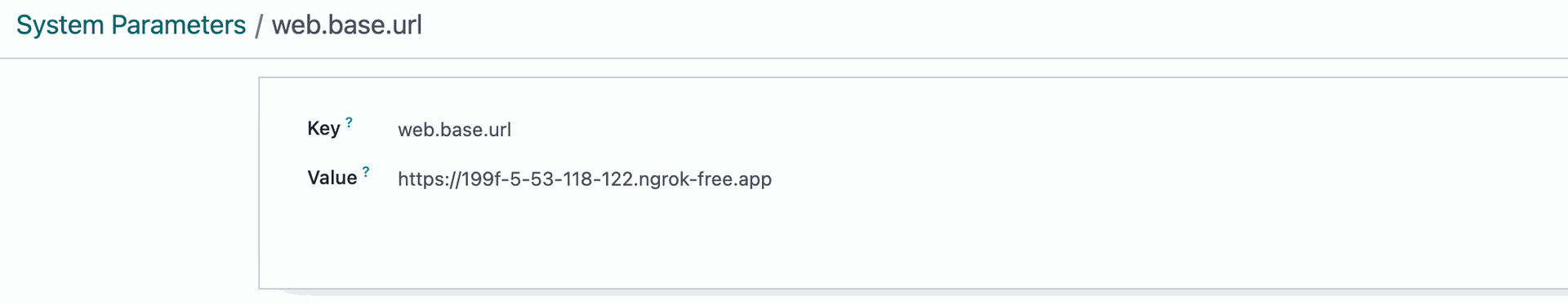
In the image, there is the Webhook connection field, we do not put anything in it, the next Info Viber bot connection field, here are errors if did not connect the webhook. Click on the Bot connection button.
The webhook is configured correctly and everything is working


After everything is configured, you can write messages to your bot and it will create leads in the module crm
Here you can see your created lead, as well as the messages that the client wrote to us, you can conduct a dialogue right here


Now your Viber bot is available only to the contacts of your phone, in order to share it, you go from the mobile phone to the Viber application, settings -> bots -> select our bot -> press the share button at the top and select friendsNow. Your Viber bot is available only to the contacts of your phone, in order to share it, you go from the mobile phone to the Viber application, settings -> bots -> select our bot -> press the share button at the top and select friends.
Why should you use Odoo CRM
Odoo CRM seamlessly integrates with other Odoo modules, including Sales, Marketing, Inventory, and Accounting. This provides a unified platform for managing various aspects of your business
Odoo CRM provides a comprehensive view of customer interactions, including communication history, opportunities, quotes, orders, invoices, and support tickets. This helps your team understand customer needs better
Easily capture, track, and nurture leads through the entire sales pipeline. Convert qualified leads into opportunities and monitor their progress
Automate repetitive sales tasks such as lead assignment, email communication, follow-ups, and appointment scheduling. This improves efficiency and frees up sales representatives to focus on selling
Odoo CRM can be integrated with email, allowing you to send, receive, and track emails directly within the CRM system. This ensures that all communication is recorded and easily accessible
Organize and prioritize tasks and activities for your sales team. Set reminders and deadlines to ensure that important actions are not overlooked
We can do more than
you expect
Lets get in touch
